Overview
This library is written in JavaScript and contains everything to add a clickable overlay or any content that you want to add on top of your "interactive video".To comunicate with the interactive video (i.e the engine), the content context uses a adways.content.HVBridge singleton named adways.hvBridgePool.
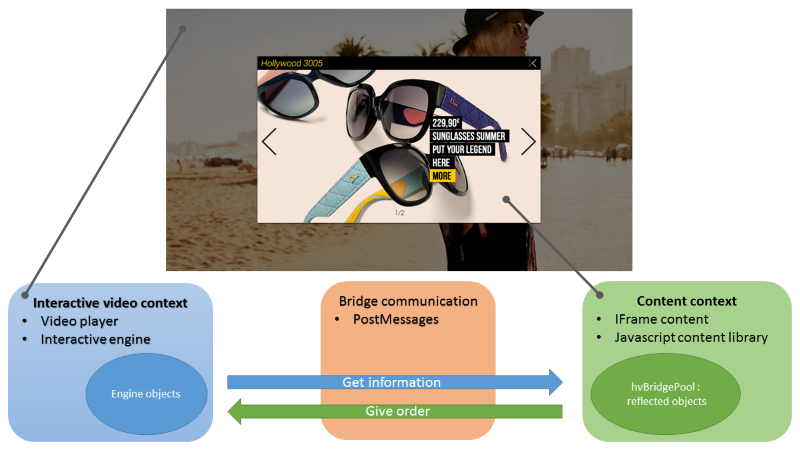 This singleton represents a pool of communication bridges between the content and the interactive engine/main video.
Since a content of an enrichment is generally instanciated in a iframe, there is a need for a mechanism that establish a bidirectionnal
communication between the interactive engine entities and the content. Currently, the entities controlable from within the content are:
This singleton represents a pool of communication bridges between the content and the interactive engine/main video.
Since a content of an enrichment is generally instanciated in a iframe, there is a need for a mechanism that establish a bidirectionnal
communication between the interactive engine entities and the content. Currently, the entities controlable from within the content are:- the main video (play, pause, seek to, playhead time, etc.)
- the enrichments (open, close, etc.)
- the scene
Each of these objects has a "mirror" one inside the content that reflects its state and let you calling methods on it, in the same way as you generally call a method on an object. The mirror is reponsible of:
- correctly transmitting the order by automatically choosing the best way yo achieve this (with the "messaging" API as an exemple).
- bringing you its states (whether the current enrichment is opened or not, etc)
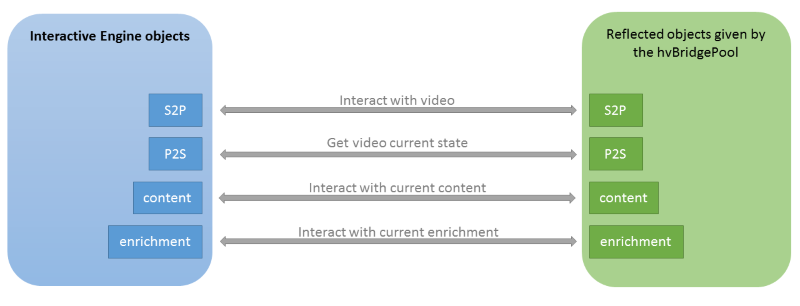
Example : How to instantiate the adways.content.HVBridge singleton and communicate with the interactive video engine
First of all, Adwayslib.js must be included
<script src="//d1xswutoby7io3.cloudfront.net/content/js/Adways-content/1.0.0/release.Adways-min.js"></script>
To start a communication between the engine (the interactive video) and the content, the bridge must be connected
/*
* Check if adways.hvBridge is ready.
* If adways.hvBridge is not ready add an adways.hv.bridge.events.READY event listener
*/
if (adways.hvBridge.isReady())
hvBridgeReadyCB();
else
adways.hvBridge.addEventListener(adways.hv.bridge.events.READY, hvBridgeReadyCB);
Once the bridge is ready, the connection with the enrichement can be established
/* Get enrichment state and interact with it */
var enrichment = adways.hvBridge.getCurrentEnrichment();
/*
* If enrichment is not connected then add an adways.hv.bridge.events.CONNECTED event listener
* and connect it.
*/
var enrichmentConnectedCB = function () {
console.log("enrichment connected");
/* Get enrichment current activation state (openned or closed) */
enrichment.getActivated().addEventListener(adways.type.evt.BOOLEAN, function(e){
/* Here, activation state can be accessed by the disptacher of the event : */
console.log("is activated (dispatcher method) : "+e.getDispatcher().valueOf());
/* or, directly by the enrichment getActivated method */
console.log("is activated (getActivated method) : "+enrichment.getActivated().valueOf());
});
/* method to close the enrichment */
enrichment.close();
};
if(enrichment.isConnected())
enrichmentConnectedCB();
else {
enrichment.addEventListener(adways.hv.bridge.events.CONNECTED, enrichmentConnectedCB);
enrichment.connect();
}
Connection with content can be established
/* Get content state and interact with it */
var content = adways.hvBridge.getCurrentContent();
/*
* If content is not connected then add an adways.hv.bridge.events.CONNECTED event listener
* and connect it.
*/
var contentConnectedCB = function () {
console.log("content connected");
};
if(content.isConnected())
contentConnectedCB();
else {
content.addEventListener(adways.hv.bridge.events.CONNECTED, contentConnectedCB);
content.connect();
}
Connection with P2S SceneController can be established to get video state
/* Get video state */
var p2s = adways.hvBridge.getP2S();
/*
* If p2s is not connected then add an adways.hv.bridge.events.CONNECTED event listener
* and connect it.
*/
var p2sConnectedCB = function () {
console.log("p2s connected");
/* get video current time */
p2s.addEventListener(adways.resource.events.CURRENT_TIME_CHANGED, function(e){
/* Here, current time can be accessed by the disptacher of the event : */
console.log("current time (dispatcher method) : "+e.getDispatcher().getCurrentTime().valueOf());
/* or, directly by the SceneController getCurrentTime method */
console.log("current time (getCurrentTime method) : "+p2s.getCurrentTime().valueOf());
});
/* get video current play state */
p2s.addEventListener(adways.resource.events.PLAY_STATE_CHANGED, function(e){
/* Here, playstate can be accessed by the disptacher of the event : */
console.log("play state (dispatcher method) : "+e.getDispatcher().getPlayState().valueOf());
/* or, directly by the SceneController getPlayState method */
console.log("play state (getPlayState method) : "+p2s.getPlayState().valueOf());
/*
* Both return adways.resource.playStates.PLAYING when video is playing
* and adways.resource.playStates.PAUSE when video is paused
*/
});
};
if(p2s.isConnected())
p2sConnectedCB();
else {
p2s.addEventListener(adways.hv.bridge.events.CONNECTED, p2sConnectedCB);
p2s.connect();
}
Connection with S2P SceneController can be established to interact with video
/* Interact with video */
var s2p = adways.hvBridge.getS2P();
/*
* If s2p is not connected then add an adways.hv.bridge.events.CONNECTED event listener
* and connect it.
*/
var s2pConnectedCB = function () {
console.log("s2p connected");
/* seek to 10 seconds */
s2p.setCurrentTime(10, true);
/* Play video */
s2p.play(true);
/* Pause video */
s2p.pause(true);
};
if(s2p.isConnected())
s2pConnectedCB();
else {
s2p.addEventListener(adways.hv.bridge.events.CONNECTED, s2pConnectedCB);
s2p.connect();
}
Here is the full sample demo
<script src="[PATH_TO_ADWAYSLIB.JS]"></script>
<script>
var hvBridgeReadyCB = function () {
/* Get enrichment state and interact with it */
var enrichment = adways.hvBridge.getCurrentEnrichment();
/*
* If enrichment is not connected then add an adways.hv.bridge.events.CONNECTED event listener
* and connect it.
*/
var enrichmentConnectedCB = function () {
console.log("enrichment connected");
/* Get enrichment current activation state (openned or closed) */
enrichment.getActivated().addEventListener(adways.type.evt.BOOLEAN, function(e){
/* Here, activation state can be accessed by the disptacher of the event : */
console.log("is activated (dispatcher method) : "+e.getDispatcher().valueOf());
/* or, directly by the enrichment getActivated method */
console.log("is activated (getActivated method) : "+enrichment.getActivated().valueOf());
});
/* method to close the enrichment */
enrichment.close();
};
if(enrichment.isConnected())
enrichmentConnectedCB();
else {
enrichment.addEventListener(adways.hv.bridge.events.CONNECTED, enrichmentConnectedCB);
enrichment.connect();
}
/* Get content state and interact with it */
var content = adways.hvBridge.getCurrentContent();
/*
* If content is not connected then add an adways.hv.bridge.events.CONNECTED event listener
* and connect it.
*/
var contentConnectedCB = function () {
console.log("content connected");
};
if(content.isConnected())
contentConnectedCB();
else {
content.addEventListener(adways.hv.bridge.events.CONNECTED, contentConnectedCB);
content.connect();
}
/* Get video state */
var p2s = adways.hvBridge.getP2S();
/*
* If p2s is not connected then add an adways.hv.bridge.events.CONNECTED event listener
* and connect it.
*/
var p2sConnectedCB = function () {
console.log("p2s connected");
/* get video current time */
p2s.addEventListener(adways.resource.events.CURRENT_TIME_CHANGED, function(e){
/* Here, current time can be accessed by the disptacher of the event : */
console.log("current time (dispatcher) : "+e.getDispatcher().getCurrentTime().valueOf());
/* or, directly by the SceneController getCurrentTime method */
console.log("current time (getCurrentTime) : "+p2s.getCurrentTime().valueOf());
});
/* get video current play state */
p2s.addEventListener(adways.resource.events.PLAY_STATE_CHANGED, function(e){
/* Here, playstate can be accessed by the disptacher of the event : */
console.log("play state (dispatcher method) : "+e.getDispatcher().getPlayState().valueOf());
/* or, directly by the SceneController getPlayState method */
console.log("play state (getPlayState method) : "+p2s.getPlayState().valueOf());
/*
* Both return adways.resource.playStates.PLAYING when video is playing
* and adways.resource.playStates.PAUSE when video is paused
*/
});
};
if(p2s.isConnected())
p2sConnectedCB();
else {
p2s.addEventListener(adways.hv.bridge.events.CONNECTED, p2sConnectedCB);
p2s.connect();
}
/* Interact with video */
var s2p = adways.hvBridge.getS2P();
/*
* If s2p is not connected then add an adways.hv.bridge.events.CONNECTED event listener
* and connect it.
*/
var s2pConnectedCB = function () {
console.log("s2p connected");
/* seek to 10 seconds */
s2p.setCurrentTime(10, true);
/* Play video */
s2p.play(true);
/* Pause video */
s2p.pause(true);
};
if(s2p.isConnected())
s2pConnectedCB();
else {
s2p.addEventListener(adways.hv.bridge.events.CONNECTED, s2pConnectedCB);
s2p.connect();
}
}
/*
* Check if adways.hvBridge is ready.
* If adways.hvBridge is not ready add an adways.hv.bridge.events.READY event listener
*/
if (adways.hvBridge.isReady())
hvBridgeReadyCB();
else
adways.hvBridge.addEventListener(adways.hv.bridge.events.READY, hvBridgeReadyCB);
</script>